Hi. I’m Milo, an iOS developer.
I’ve been developing iOS apps for the past six years. I’m passionate about software, and I have a great attention to detail. Take a look at some of the projects I’ve worked on.
Projects
- Royal Caribbean International iOS App
- While working at Branding Brand, I had the pleasure of working on the Royal Caribbean International app. I implemented many features and fixed known bugs. One big feature was a component on their main screen, where I used SwiftUl to create a dynamic grid of images with text overlays that were customizable from their backend system. I also tweaked parts of their booking flow and helped connect the For You feed to their content system.
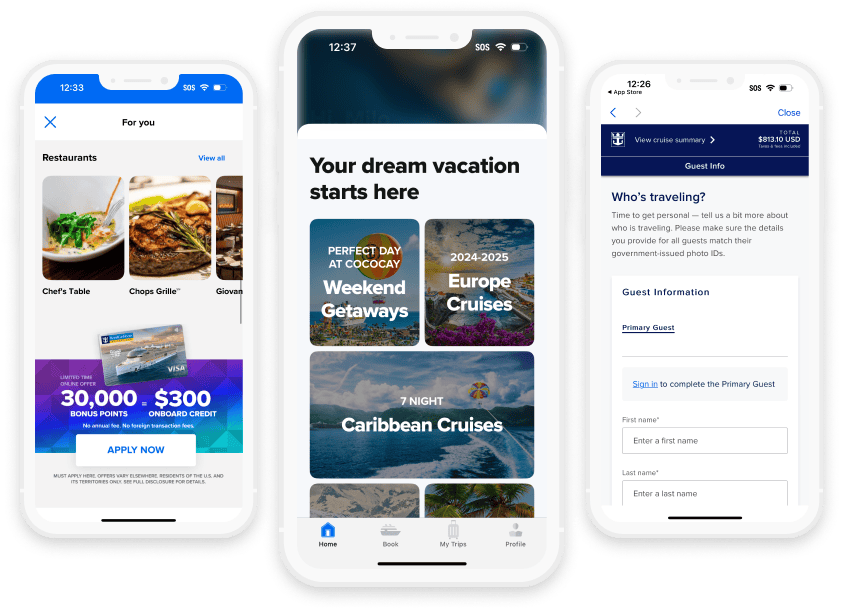
- View in App Store
- Burberry iOS App
- I spent a large part of my time at Branding Brand as the sole iOS developer for the Burberry app. I led a brand refresh, a network-request migration, and added Apple Pay integration. The branding tasks included text, color, and logo updates, as well as a button/UI overhaul. The network-request migration to GraphQL included creating a custom code-generation SDK. For Apple Pay, I wrote a script to simplify the process of adding translated text. And throughout the app I fixed bugs and improved the UI.

- Apance iPad App
- I spent three months doing an internship at Apance, where I got to build various features in SwiftUI for their creative iPad app, which is in early access.
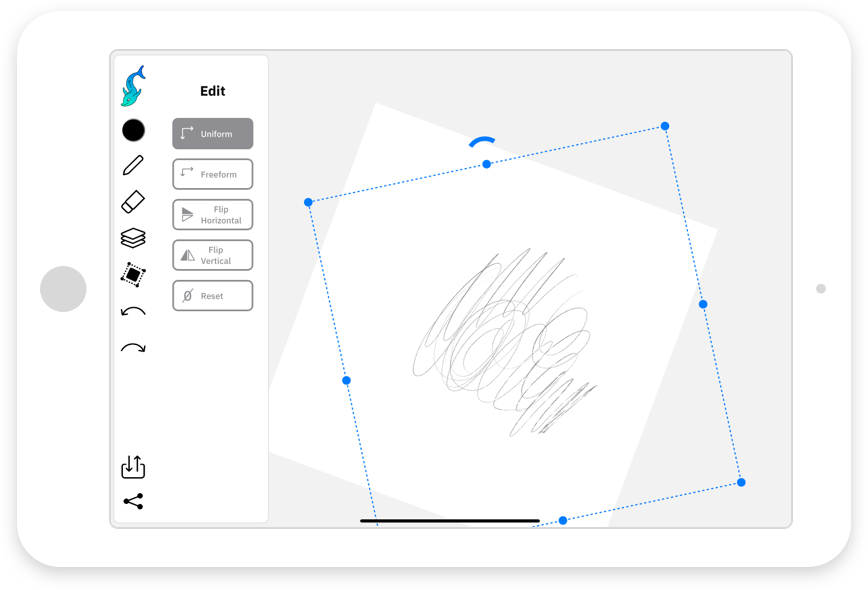
- View Project
- Will Robots Take Over Today? iPhone App
- I built a simple weather app that also tells you if robots will take over the world today based on the conditions like rain, sun, etc. It involved requesting data from a weather API, handling possible errors, and adding smooth animations between different views. I used UIKit storyboards for this app.

- View in App Store
- Github Portfolio Contributions
- Some of my other projects on GitHub, where I’ve experimented with smaller apps during my studies.
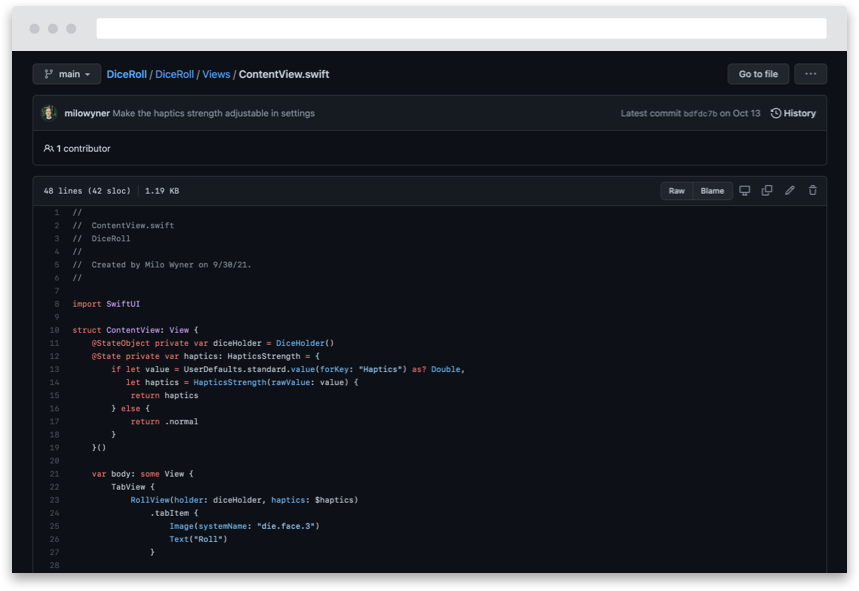
- View Github Portfolio
